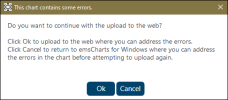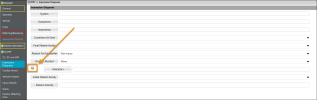ZOLL emsCharts for Windows 4.3.5
November 15, 2023
Update for Windows 4.3.5
Read the following important information about this release!
IMPORTANT! If you are currently using version 4.3.2, you will need to download and run the latest Update installation files. All other versions can use the automatic update process.
Download the latest install files here
Expand a section to see the changes. Click any image to enlarge.
Moved from Vehicle Via field
You can now select multiple values for the 'Moved from Vehicle Via' field under CC/HPI > Patient Movement.
Therapeutic Hypothermia
To adhere to NEMSIS requirements, we removed the "Not" values for Therapeutic Hypothermia under CC/HPI > Cardiac Arrest.
Trauma Triage
We renamed the 'Trauma Triage Criteria (Steps 1 and 2)' field to 'Trauma Criteria - High Risk' and renamed the 'Vehc. / Inj. Risk Factors' or 'Trauma Triage Criteria (Steps 3 and 4)' to 'Trauma Criteria - Mod Risk'. Additionally, we removed the ability to document "Not Present" for those fields to adhere to NEMSIS requirements.
Referring/Receiving Other character limits
You can now enter up to 255 characters in the Dispatch > Referring/Receiving > Receiving > Other 'Apt/Suite/Room', 'Mile Post/Major Roadway', 'Cross Street / Directions' fields.
SSN and Patient Phone Number Pertinent Negatives
We added Pertinent Negative options for the Patient Information SSN and Phone Number fields.
CC/HPI Scene page
We updated the CC/HPI > Scene page to the same format as the Web. The 'Fire Incident #' and 'Law Enforcement #' fields have been moved to the Dispatch > General page.
New fields
We added several new fields to ZOLL emsCharts for Windows.
-
CC/HPI > Cardiac Arrest > First CPR By (eArrest.20)
-
CC/HPI > Cardiac Arrest > First AED By (eArrest.21)
-
Patient Information > Billing Information > Reason for Interfacility Transfer (eSituation.20)
-
Patient Information > Billing Information > Justification for Transfer (eSituation.19)
Date/Time of Symptom Onset
We added Pertinent Negative options for the Onset Time field.
Patient Race
We added NEMSIS 3.5 options for the Patient Information Race field.
Date/Time Admission and Discharge - Not Applicable
We added a "Not Applicable" checkbox for the 'Date/Time of Admission' and 'Date/Time of Discharge' fields under Followup > Hospital Admission Information.
Close Chart error alert
When uploading a chart that has been validated from the Close Chart page, if there are any outstanding errors that would prevent the chart being locked after it is uploaded to Web, you will be prompted to either resolve the issues first, or continue with the upload and resolve the outstanding issues from Web. If you elect to cancel the upload, a partial upload will still be sent to Web and you can address the issues in ZOLL emsCharts for Windows and then re-upload when ready.
Unit and Base required to create chart
Unit and Base are now required to create a chart. You will be prompted to select a Unit and Base if you try to create a chart without selecting values for these fields.
IABP Settings
We added support for IABP Settings so ZOLL emsCharts for Windows will now respect your Command configuration to show (Yes) or hide (No) the IABP Settings button on Page 4.
Configuration: Command Fac. > Chart > Page 4 > IABP Settings
Impact Risk Factors
We fixed an issue with the Impact Risk Factors under CC/HPI > Injury Details not saving as expected.
NEMSIS 2 exports - application shuts down
We fixed an issue that could cause ZOLL emsCharts for Windows to shut down if a Service was configured to use NEMSIS version 2 exports in a specific date range.
'Drugs / Alcohol Indicators' field Pertinent Negative
We fixed an issue causing the Pertinent Negative icon for the 'Drugs / Alcohol Indicators' field under CC/HPI > Impression Diagnosis to not display when visiting the page after the first time it was opened on a chart.
Mean Arterial Pressure (MAP)
We updated the number format for the MAP value so it rounds to the closest whole number when it saves. This change is to ensure the appropriate value is saved.
Transport Outcomes/Patient Disposition codes
When a Service has set 'Transport Outcomes/Patient Disposition' codes as hidden, they will not display on the Followup page under Disposition or Hospital Disposition.
Configuration: Command Fac. > Code Tables > Transport Outcomes/Patient Disposition
Patient Employment Details
Patient employer information captured under Patient Information > Other Patient Info > Employment Details will be displayed when a PCR is uploaded to Web.
Patient Search import
We added a timeout interval of 90 seconds by default to the Patient Search to allow for importing large patient records without ZOLL emsCharts for Windows timing out.
Receiving EMS values
Dispatch > Referring/Receiving > Receiving > EMS 'Apt/Suite/Room', 'Mile Post/Major Roadway', and 'Cross Street / Directions' values now save as expected.
We are aware of the following issues and are working to resolve them in an upcoming release:
-
NEMSIS 3.5: ZOLL emsCharts for Windows is not yet updated for NEMSIS 3.5 and cannot generate NEMSIS 3.5 data. You must upload your charts and complete them in ZOLL emsCharts Web to generate and validate NEMSIS 3.5 data.
-
ZOLL Cloud EKG Import unexpected error: If the EKG Report Image Type for your service is set to anything other than 'Default (Leave as JPG, Bitmap)', users will receive an "Unexpected error" when trying to import into ZOLL emsCharts for Windows. Administrators can update this setting in the Web EKG Configuration code table.
-
Multiple brands of EKG devices: If you use both ZOLL EKG devices and other manufacturers' devices, you will need two instances of ZOLL emsCharts for Windows installed.
-
Windows on ARM is not currently supported. For example, Microsoft Surface Pro X devices. For more information about Windows on ARM, see Microsoft's Windows Arm-based PCs FAQ.